Library Advanced Solutions
Library Advanced Solutions

Transform Your Library with Innovative Solutions
Streamline your processes, increase efficiency, and enhance the patron experience with our cutting-edge technology.
- Administrate empowered markets
- Maximize the timely deliverables
- Real-time presentations
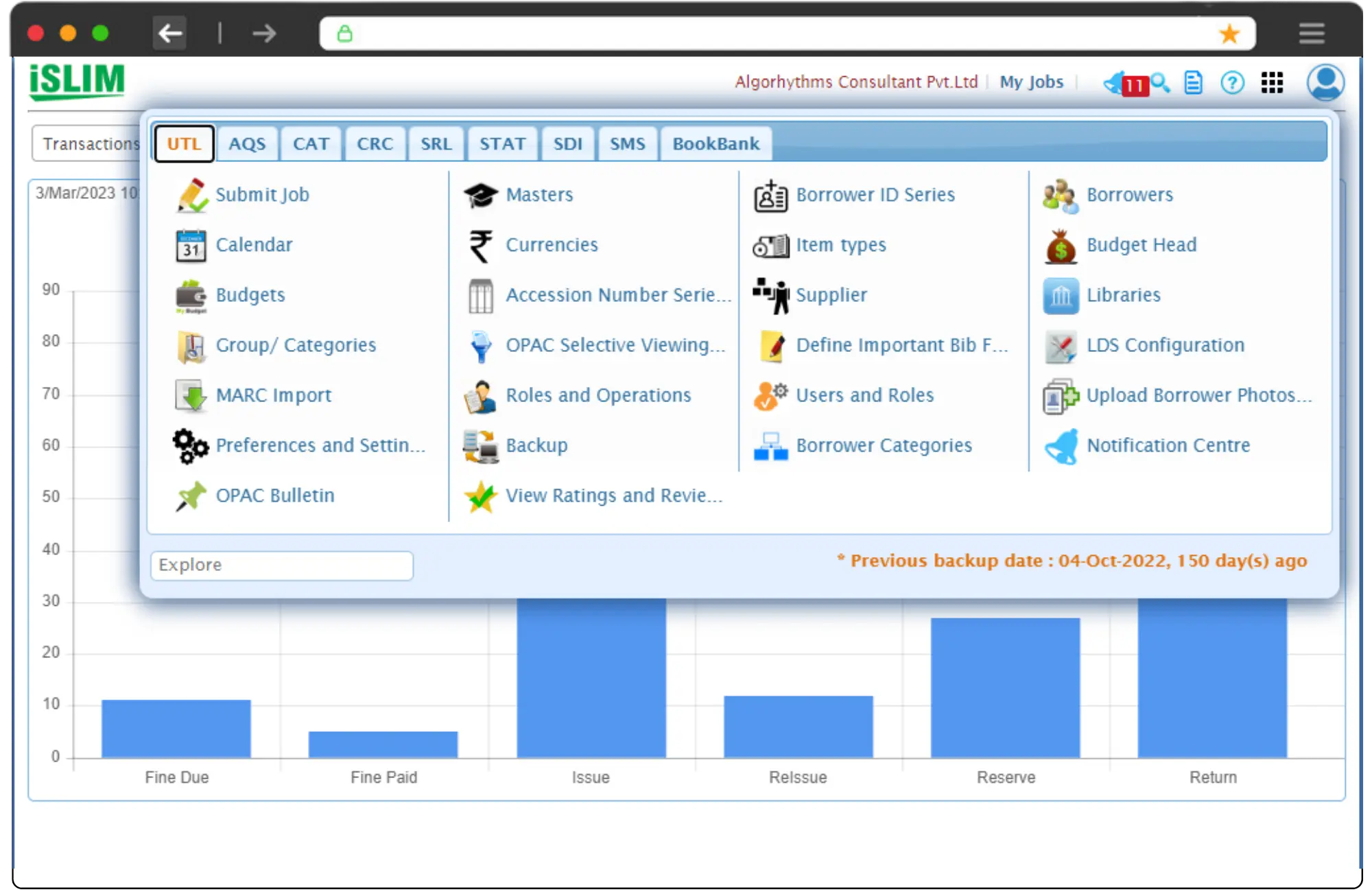
SLIM Advanced Modules
Stats module lets you produce numerous statistical reports based on transactions at the circulation desk to help you understand usage of the library collection.
Some of them are
- Distribution of Transactions over working-hours, week-days, or months.
- Popularity of Subjects.
- Most active or inactive items and members.
- Distribution of loans and overdue loans for a member category or a subject.
- Reservation queue size and average waiting period information.
- Top “N” books / Borrowers.
- Statistics are presented in the form of charts (bar, line, pie etc.) or data sheets for final submission to the Managing committee.
Quick check out transactions with zero or minimal staff intervention is the need of the hour. SLIM SelfIR station is the most cost-effective solution to achieve this. AND members love it!
How does SelfIR work?
- A Highly intuitive and easy to use interface. Zero Keyboard interaction for secured operations.
- The authenticated member scans books one by one.
- Books are issued as per the policy rules in SLIM.
- Distribution of loans and overdue loans for a member category or a subject.
- Optionally, a receipt is printed for verification at the gate.
User Authentication options are Username/Password, Barcode, Smartcard, Biometrics etc.
The look and feel of the SelfIR Station is customizable via various one time settings to enable display of messages and images as preferred by the library.
News Clippings module helps the library staff to catalogue news items about the library or its parent organization or about any other topic of interest.
Through this module, articles are scanned using a Scanner, & indexed using minimum fields like Author, Title, Source, Date, Subject, etc. Instead of a scanned image, a downloaded file can be indexed & attached using the same task icon. Keywords can be associated with News Items.
Once NEWS is published, it can be viewed by Library Users through OPAC News Bulletins.
This application helps minimize library staff efforts at the time of registering a new member. The application provides a Registration Form easily accessible to a person/student who wants to become a library member. He/She fills personal information using this online Form and submits details to the Library.
The library staff, after verification, generates Member Records using the information filled by the prospective member.
Inventory control is one of the challenges faced by most libraries. Conventional methods for stock taking lead to library closure for days and finding a missing book is serendipity!
IA21 device, which is a unique combination of mobile computer with an inbuilt barcode scanner and a powerful software application, proves a valuable aid for library inventory and shelf management.
Stock taking: IA21 scans barcode labels of the books which are on shelf and verifies the scanned item against a preloaded list of expected items on shelf. It indicates wrongly shelved items, issued items found on shelf etc. The list of scanned items is submitted to SLIM software for marking inventory status OKAY.
Searching for specific items: You can load accession numbers for missing books. IA21 gives indication when a missing book is scanned. Similarly books that are to be searched in the library for any other purpose can be found using IA21.
Shelving order: The expected order of books on a shelf can be loaded in IA21. A beep is generated when a book which is not part of that shelf or is in a wrong position is scanned, indicating a wrongly shelved item.
Shelving Checked-In items: Set of books returned to the library are scanned into a list and then sorted in shelving order for quick shelving.
Mobile computer specifications:
- Ergonomic design
- Light weight
- Easy to read color display
- Advanced Barcode scanning technology
- Windows Mobile OS CE6.0 or above
Today libraries acquire multiple e-resources for the benefits of members, but many library members find it difficult to search for these resources as they have to work with a variety of User Interfaces. This results in non-utilization of valuable resources whether the access is fee based or free.
SLIM federated search allows readers to use the library OPAC as a single gateway to access multiple e-resources including institutional repositories and popular search sites.
You enter search criteria using the familiar library OPAC interface. Along with your library database, you can select other resources to search. SLIM federated search engines will fetch results from other resources and show the result in the familiar OPAC result page.
dCOLL helps in managing an Institutional Repository of born digital as well as digitized material such as Electronic Theses and Dissertations (ETD), question banks, e-tutors, photos, white papers, archives, audio visuals, research publications of the institute.
The digital collection remains an integral part of SLIM database as opposed to third party solutions for the digital collection and enables you to acquire, describe, circulate and maintain both print and digital collections in a single application.
The benefits of this strategy are as follows:
- Library users search digital collections using the familiar SLIM OPAC.
- Library users perform searches across both Digital and Printcollections.
- Library staff works with the familiar SLIM user interface.
- Library staff works with the same authority files for Keywords, Subjects, Class Numbers, and Author Names etc.
- System Administrator maintains (backup/ restore) a single database and manages a single application.
Salient Features of dCOLL:
- Allows creation of multiple collections.
- Handles file formats like MS-Word, PDF, PPT, JPEG, GIF, MPG, OGV & many more.
- Indexes the Full-text content of your PDFs, PPTs, Doc files etc. for fast search results.
- Search and browse through Metadata of digital objects.
- Integration with CAS / SDI module of SLIM.
- SLIM reporting style of standard bibliographic formats.
- Email generation for different reporting requirements.
- View only option for PDFs and Videos that disables download of these files.
Libraries need visitors’ data to manage library infrastructure effectively.
Traditionally this is attempted by maintaining a register at the library entrance for library members to write their name and entry time, but deriving information out of this manual register is a mammoth task.
The LibVizLog module plays a vital role in collecting library visitors’ data. It analyses the data and generates statistical reports on traffic in the library.
Following are the salient features:
- Captures visitor’s Entry and Exit details at the gate(s).
- Highly configurable: captures visitor’s detail using Smart card, Biometric device, Barcoded ID card, Keyboard Inputs.
- Daily / Monthly Visitors Register Category wise visitors (e.g. FY Student, Staff) Department wise visitors Time spent in the library
SLIM helps in the publication of an information bulletin containing particulars of the latest additions of books or articles. The list in the bulletin is arranged in the order of subjects. The particulars of the items can include abstracts besides the standard bibliographic data and library call numbers. The Keyword index or the author name index, or both these indices can get appended to this report.
The Current Awareness Service report can be prepared either in the Rich Text Format or the HTML Format. The report when created in the HTML format gets automatically linked to the Web Aware OPAC module of SLIM. Fonts, sizes, colours, elements of bibliography and their sequence are defined by users and are placed in a persistent form. With the RTF format output, it is possible to further enhance the publication using word processors, if required.
Such a CAS bulletin can be published in print format, or as an HTML page on the web site of the library, or can be sent as email messages to all, or any selected members receiving this service.
SLIM users can ,either from the web interface or through the librarian, record their preferred subjects and change their preferences any time. The library wanting to provide this service periodically produces subject wise reports (similar to CAS service above) covering the recently acquired material. These reports can be in HTML or RTF formats as usual. The format and the layout of such reports can be specified by the library.
The SDI report can be published in print format, or as an HTML page on the web site of the library, or can be sent as email messages to all, or any selected members receiving the SDI service.
